Side-by-Side¶
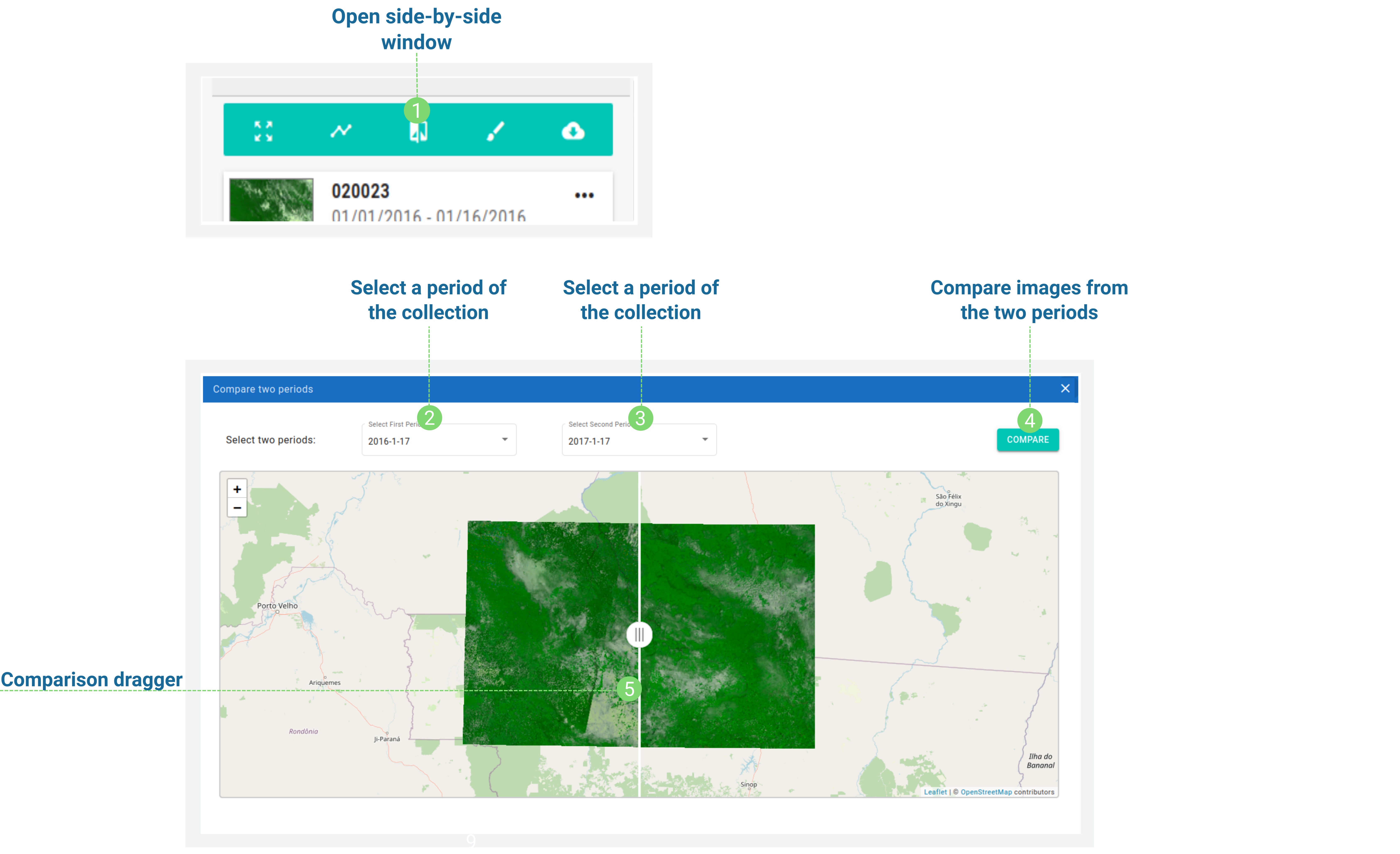
Side-by-Side Features¶
You can open the side-by-side window by clicking on the side-by-side button on the collection toolbar;
At the top of the side-by-side window, you can select two periods from the selected collection, and then compare the two images by just clicking compare button.
On the map, after clicking compare, you can see the two images, the first period on the left and the second period on the right, and drag the divider to see the change between the two images;
Additional Features¶
It is also possible to zoom in, zoom out and drag the map using the cursor;