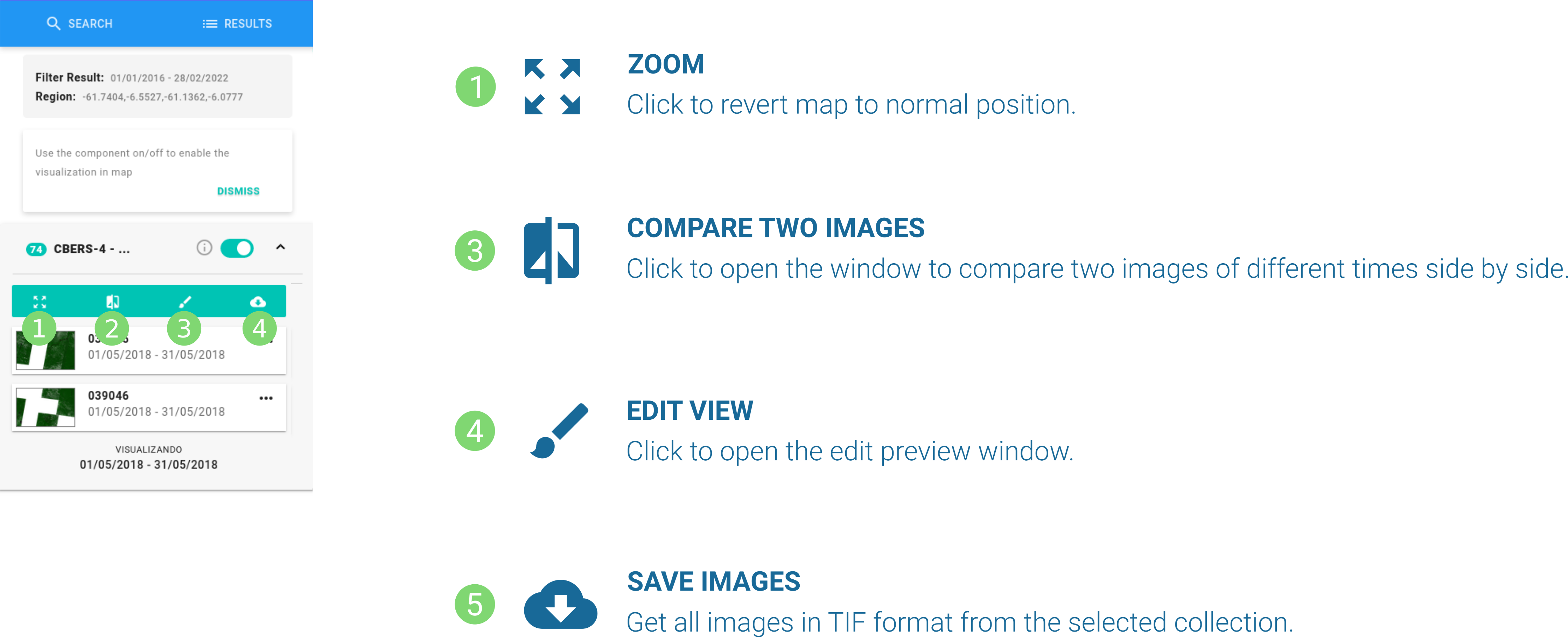Results¶
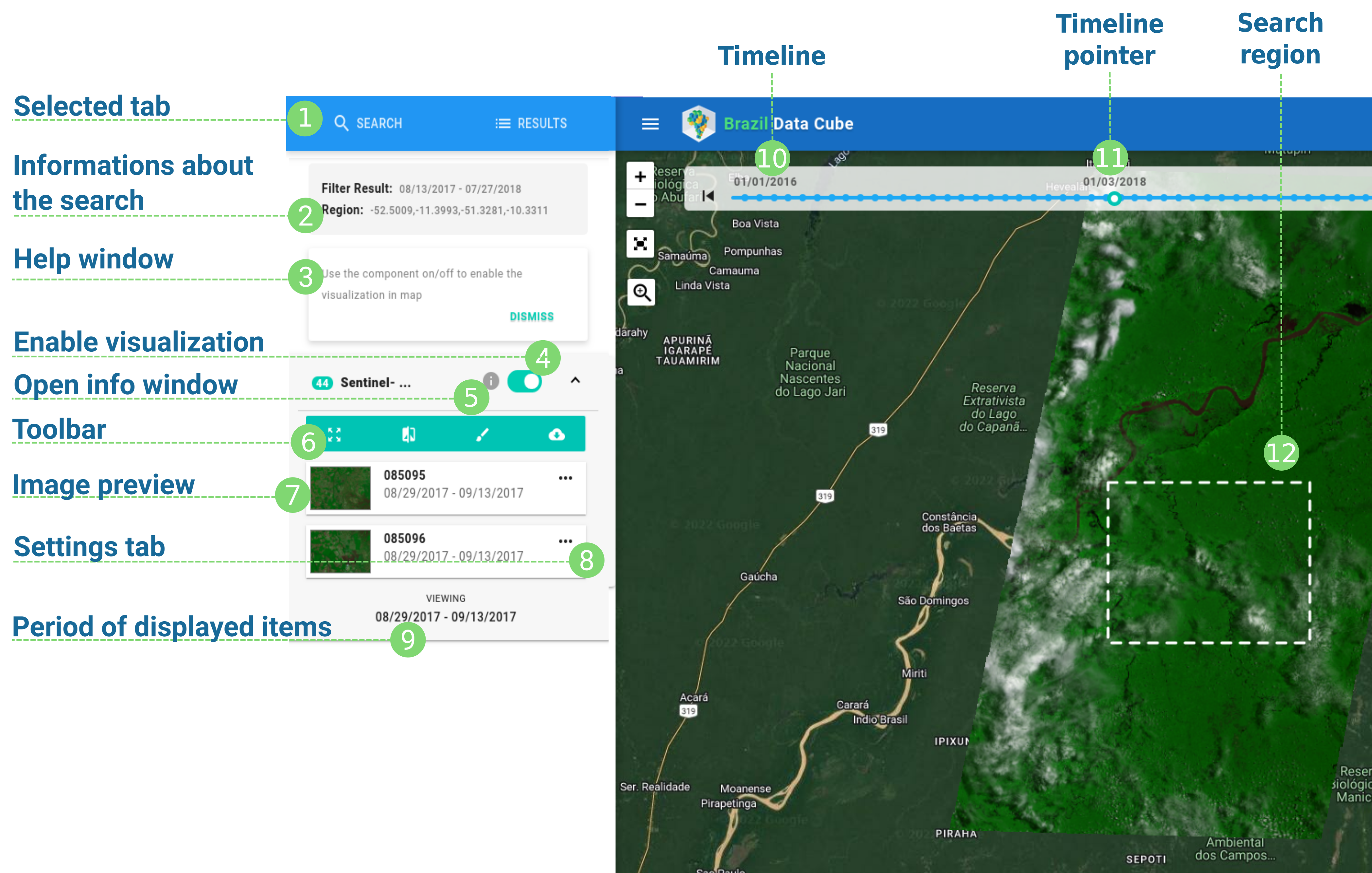
Research Features¶
You can enable or disable the visualization of the collection using the switcher (left side of the collection tab);
Inside the collection window, we present each of the features as a card with a preview of the feature. Inside it, it’s possible to download the feature or zoom to the feature;
At the top of the page, you can be see the timeline. You can move the cursor to filter the results shown on the map and in the collection tab;
Additional Features¶
Through the toolbar, it is possible to access: Zoom, Compare Two Images, Edit View e Save Images;
Each of the tools on the toolbar applies to the collection in with it is part of. Each collection has a toolbar;