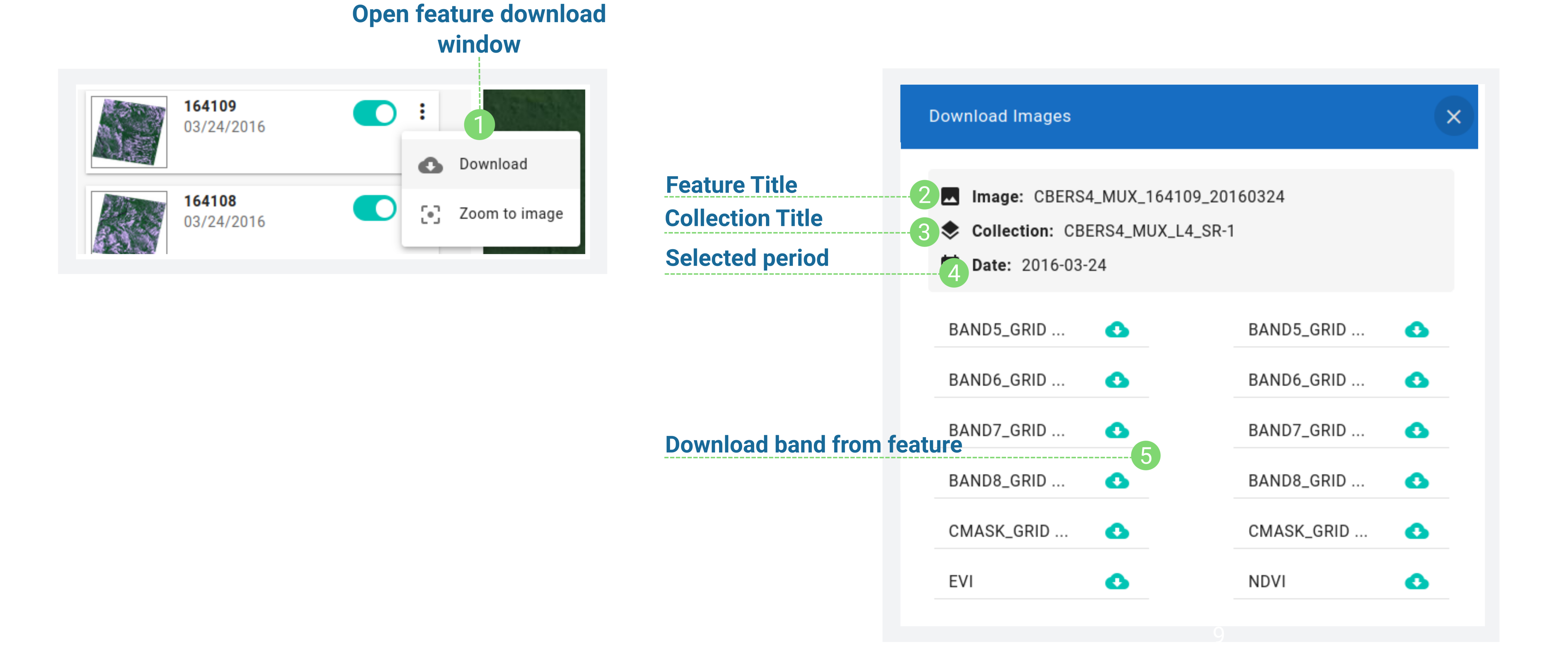Download¶
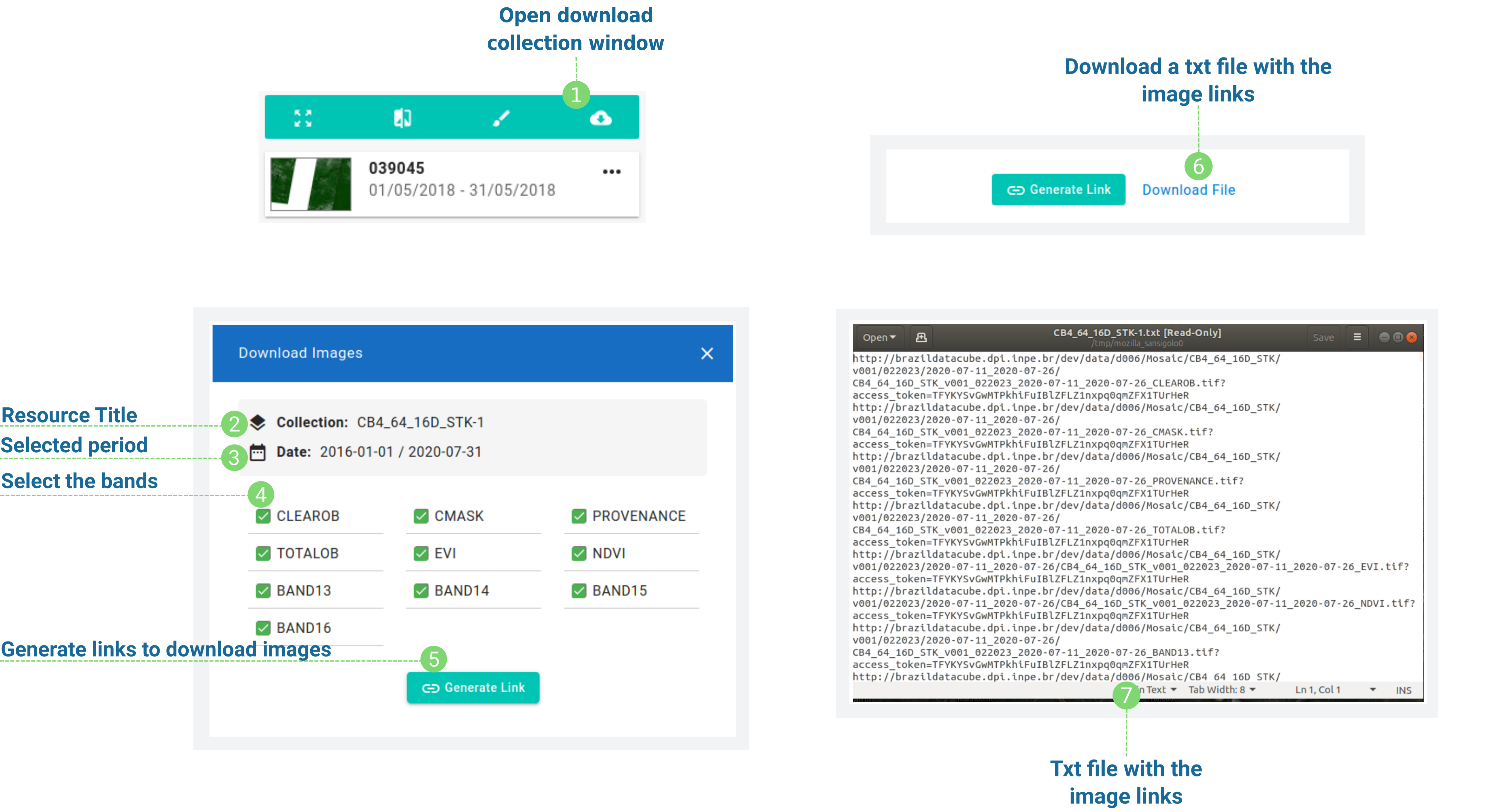
Download Features¶
You can download images by clicking the download button on the collection toolbar;
At the top of the download window, you can see the name of the collection being downloaded and the period selected;
Within the window, we present each band as a checkbox with the band name. You can download a txt file with all the selected bands, within the search period;
The txt file only contains the links to the images. This file is ready-to-use for download scripts;
Additional Features¶
You can also download the feature by clicking the download button on the feature card;
As in the collections download window, you can see the name of the feature, the name of the collection and the period selected;
Within the window, we present each of the bands as a download button. By clicking on it, the download of the image will start;