Layers¶
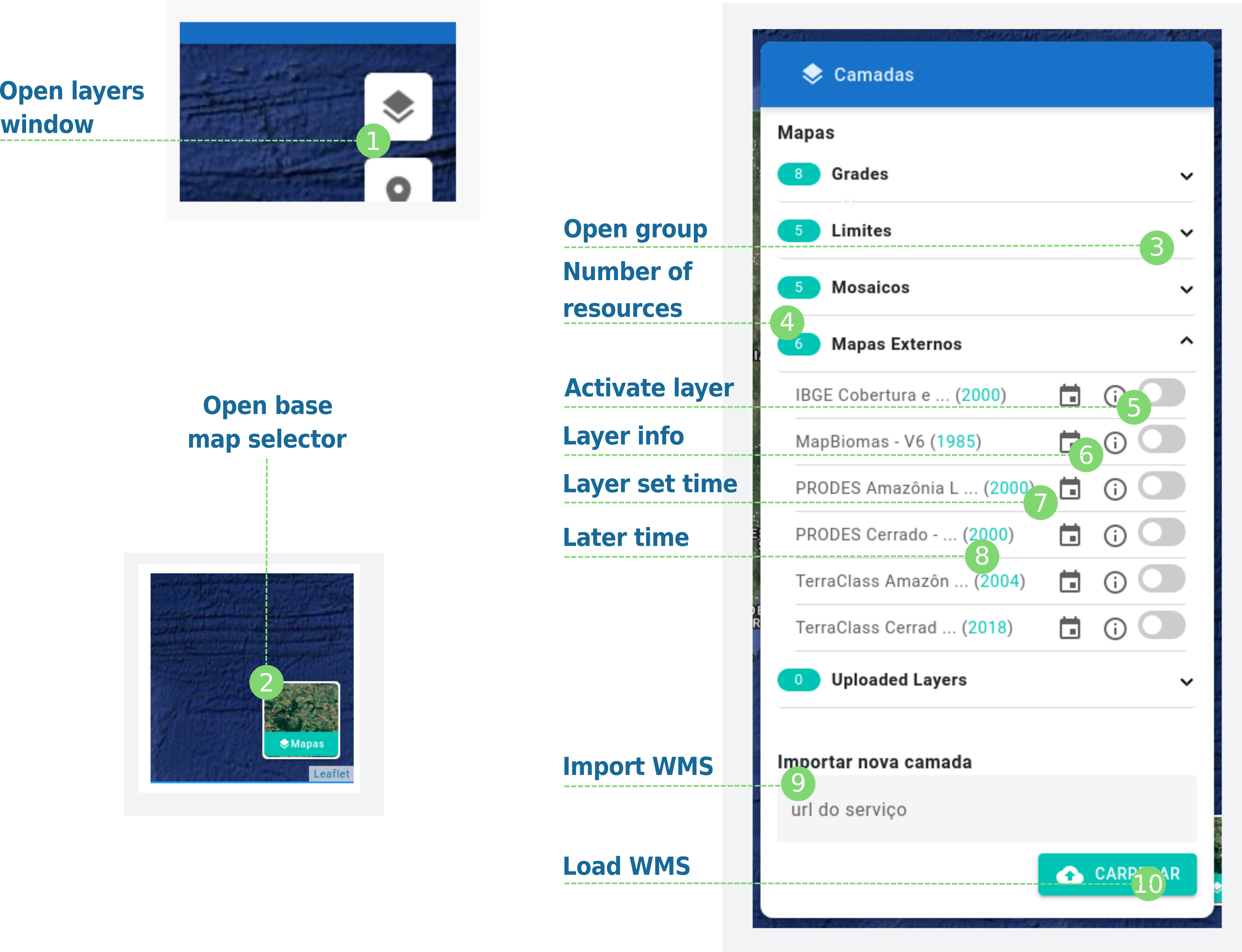
Layers Features¶
You can open the layers window by clicking in the layers button (floating button in the upper right corner of your screen);
At the layers window, you can see the five groups: Grids, Limits, Mosaics, External Maps e Uploaded Layers ;
Within each group, it is possible to control the visualization of each layer through switcher and open info window through info button;
Within the External Maps group, it is also possible to see which time is selected, and for each layer through the calendar button edit the time;
Also it is possible to import external WMS layer. To do so, you need to write the address of the WMS and click on load. After that, select which layer you want to import and click on import;